







© 2018 Baxel Data .tems
Cue Player Pro
Begin to control your sound cues
Cue Player Pro is the next step up from the free version. It
has more features than the free, but pales in comparison to
the Premium version. If your sound control needs are simple,
then Pro may be an inexpensive alternative.
New version in the Apple Store for MacOS! There’ve been many requests and we’ve finally been able to answer them. The Pro version has the following features, beyond the free version: • A 5 band graphic equalizer can be set for each cue. • Sounds can be either in wav, mp3, wma (requires WMF installed), or ogg format. • A reverb setting is also available for each cue. • The fade out duration is settable by cue Auto Advance is settable by cue. • Setting Auto Advance on a CD player based cue will move to the next track on the CD. • An Auto Play button, settable by cue, that sets the cue to immediately start playing when the cue is selected, such as after an Auto Advance or a Fade timeout of the previous cue. • A cue can be one of two classes: normal or background. A background cue will continue to play after a normal cue has been selected. This allows two sounds to play at once (think rainstorm with occasional thunder) Since a fade-in time and a fade-out time for both cues can be set, cross-fading is possible. • The Master (Windows) volume control can be controlled independently of the cues. • A Pan control has been added to make it easier to slide cues from side to side. • The sound card or output device can be selected when the user has more than one installed. Simple licensing Don’t worry about rental timing or how to create at home and play at the theater. Cue Player licensing is done in your name, not by computer. Your name will appear across the top of the screen wherever it’s used. There is a 30 day free trial and when you purchase, it’s only $29.00.
















Cue Player
Pro
Begin to control your
sound cues
Cue Player Pro is the next
step up from the free version.
It has more features than the
free, but pales in comparison
to the Premium version. If
your sound control needs are
simple, then Pro may be an
inexpensive alternative.
New version in the Apple Store for MacOS! There’ve been many requests and we’ve finally been able to answer them. The Pro version has the following features, beyond the free version: • A 5 band graphic equalizer can be set for each cue. • Sounds can be either in wav, mp3, wma (requires WMF installed), or ogg format. • A reverb setting is also available for each cue. • The fade out duration is settable by cue Auto Advance is settable by cue. • Setting Auto Advance on a CD player based cue will move to the next track on the CD. • An Auto Play button, settable by cue, that sets the cue to immediately start playing when the cue is selected, such as after an Auto Advance or a Fade timeout of the previous cue. • A cue can be one of two classes: normal or background. A background cue will continue to play after a normal cue has been selected. This allows two sounds to play at once (think rainstorm with occasional thunder) Since a fade-in time and a fade-out time for both cues can be set, cross- fading is possible. • The Master (Windows) volume control can be controlled independently of the cues. • A Pan control has been added to make it easier to slide cues from side to side. • The sound card or output device can be selected when the user has more than one installed. Simple licensing Don’t worry about rental timing or how to create at home and play at the theater. Cue Player licensing is done in your name, not by computer. Your name will appear across the top of the screen wherever it’s used. There is a 30 day free trial and when you purchase, it’s only $29.00.
































