







© 2018 Baxel Data .tems
Cue Player Premium
Premium is our mainstream solution, in use in over 700 theaters, schools, and churches around the world. With Premium you can play effectively unlimited simultaneous sounds at the same time. Fade them up, down, or pause them. Crossfade from one to another. Have one sound start a fixed time after another or automatically after the first finishes. Sound card and output speaker selection are settable by cue.
Cue Player Lighting
Cue Player Lighting uses the Enttec DMX Pro or DMX King ultraDMX interfaces to give you complete control of your lighting cues and instruments. Up to 512 channels with proportional softpatching (1024 with the DMXking ultraDMX Pro or Enttec MK2), delayed cues, split cues, and autofollows are all here. To ice the cake, it links as a slave to Cue Player Premium, allowing one operator at a keyboard to control both sound and lights. Now available: a trial for MACs and remote control apps for Android and Windows tablets.


Cue Player Premium Plus
Premium Plus is the same as Premium for control of sound effects and music. What is added is the ability to add projections and videos to your productions. With Plus you can easily add fades of pictures and/or videos for 2 additional monitors on your control room computer and up to 4 remotely networked computers. Content can be crossfaded or faded out while running. Fade picture to video, picture to picture, video to video, video to picture.
Cue Player Pro
The Pro version was the next generation after the free Cue Player. It still works fine on Windows 11, it’s just that there will be no newer versions of it. It allows for two simultaneous sounds, looping, cross fades, and cue by cue equalization and reverb.

products
Please scroll down through all the software Baxel Data has to offer. We start off with our mainstream products, but continue on for some other applications we’ve developed that might help you.











Cue Player One

The program to do it all! The sound of Premium, the video of Plus, the lighting
from Lights. Plus the control from Web Cues. Run all your show tech from one
computer or laptop. Will control 1024 lighting channels with patching for one
channel control of modern LED fixtures as well as conventional fixtures. Four
additional videos screens can show projections all the same or each different.
Send OSC commands to other devices or your existing console.












Cue Player Premium
Premium is our mainstream solution, in use in over 700 theaters, schools, and churches around the world. With Premium you can play effectively unlimited simultaneous sounds at the same time. Fade them up, down, or pause them. Crossfade from one to another. Have one sound start a fixed time after another or automatically after the first finishes. Sound card and output speaker selection are settable by cue.Cue Player Lighting
Cue Player Lighting uses the Enttec DMX Pro or DMX King ultraDMX interfaces to give you complete control of your lighting cues and instruments. Up to 512 channels with proportional softpatching (1024 with the DMXking ultraDMX Pro or Enttec MK2), delayed cues, split cues, and autofollows are all here. To ice the cake, it links as a slave to Cue Player Premium, allowing one operator at a keyboard to control both sound and lights. Now available: a trial for MACs and remote control apps for Android and Windows tablets.

Cue Player Premium Plus
Premium Plus is the same as Premium for control of sound effects and music. What is added is the ability to add projections and videos to your productions. With Plus you can easily add fades of pictures and/or videos for 2 additional monitors on your control room computer and up to 4 remotely networked computers. Content can be crossfaded or faded out while running. Fade picture to video, picture to picture, video to video, video to picture.Cue Player Pro
The Pro version was the next generation after the free Cue Player. It still works fine on Windows 11, it’s just that there will be no newer versions of it. It allows for two simultaneous sounds, looping, cross fades, and cue by cue equalization and reverb.
products
Please scroll down through all the software Baxel Data has to offer. We start off with our mainstream products, but continue on for some other applications we’ve developed that might help you.




































